AskClone - Anonymous Q&A Social Network

DOWNLOAD
Overview
askClone is a platform built in PHP and MySQL that allows you to create your own social network of anonymous questions and answers, in the same way of ask.fm and formspring.me
Easy to install, it has an advanced administration panel that allows the administrator to manage the site, users and questions.
Features
- Beautiful website theme, exactly like the old ask.fm social network
- New script, built with PHP and MySQL as database
- 100% open-source, well docummented (edit the codes easily)
- Install in 3 steps with automatic installer (makes connection with database, website settings, create administrator account)
- Advanced administration panel (manage users, accounts, profiles, questions, answers, website settings)
- User-friendly profiles URL format: mywebsite.com/username
- Integrated SEO (.htaccess)
- Profile search system by: username, first and last name
- Send, delete, answer questions!
- Show random registered users on homepage/index
- 12 profile user themes available
- Anti-SPAM Control (users decide whether or not they want anonymous questions)
- Give users verified account badges
- Comments system (users can comment on answered questions)
- Widget system with HTML code generator (allow users to create a question box and add it to their blogs / sites)
- PDF Documentation included (everything you need to know about the script is there)
- And much more...
Online DEMO CredentialsTest the website demo before buying. Note that some functions were disabled to avoid server instability. Use credentials below to navigate online.
Admin Username: adm
Admin Password: adm123
Admin Password: adm123
Demo Username: demo
Demo Password: demo123
Demo Password: demo123
Requirements
- A server/hosting with PHP support and MySQL database.
- mod_rewrite (.htaccess) enabled
- Basic knowledge of phpmyadmin (to create a database)
nstructions
- First of all you must create an empty database using phpmyadmin. (you do not have to import any database files (.SQL), the installer will do this automatically for you.)
- After creating the database, upload the script files (www folder) to your server / hosting using some FTP program (I recommend the Filezilla).
- Enter the URL to start the script installation in the following format: http://yourdomain.com/install/index.php
- This will open the script installation page, there you will find the remaining steps to connect the site to the database, set some site settings and create the primary administrator account.


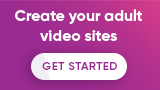
Δεν υπάρχουν σχόλια: