Tubedl Pro - Youtube Video Downloader PHP
BUY HERE
Overview
Discovering new Youtube Downloader Website has never been this fun, combining the power of the YouTube api v3.0 , TubeDL PRo offers your website visitors to search, listen, and download there Favorite YouTube videos in to variable formats ,
This easy to install PHP script has a clean responsive design making it easy for mobile, desktop or tablet customers to view and navigate your website.
The homepage features your visitors recently searched videos and much more...
This easy to install PHP script has a clean responsive design making it easy for mobile, desktop or tablet customers to view and navigate your website.
The homepage features your visitors recently searched videos and much more...
Features
- Instant Video search engine
- Auto Sitemap
- Multiple (random) YouTube Keys
- Supports YouTube videos with a cipher signature too. (Need to select API - ads integrated)
- No FFMPEG Required
- Auto Save recent searches
- Download Multi format function (Download multiple quality such as 144p, 240p, 360p, 480p, etc)
- Feature to play video before downloading.
- Support multiple types of URL.
- Glyphicons icons
- Advertisements ready
- Responsive design
- SEO optimized
- OpenGraph meta tags
- HTTPS SSL supported
- No database required
- Help introduction for newbies
- Easy install
Requirements
- PHP 5.x
- allow_url_fopen enabled (Standard on most shared hostings)
- file_get_contents enabled (Standard on most shared hostings)
- YouTube API Key
Get an free YouTube API Key: Login to Google Developers and create a new project and select API services for YouTube Data API v3 to get your key (https://developers.google.com/youtube/registering_an_application) Select your key for server applications and your server IP or any IP allowed.
Instructions
The installation is very easy. Let's guide you through the steps
Step 1)
Upload the contents of the Files folder to your public_html folder:
Important: Make sure you have also uploaded the .htaccess file,
select 'show hidden files' in your file manager options if you cannot see it.
Step 2) open configure.php and update the information.
Upload the contents of the Files folder to your public_html folder:
Important: Make sure you have also uploaded the .htaccess file,
select 'show hidden files' in your file manager options if you cannot see it.
Step 2) open configure.php and update the information.




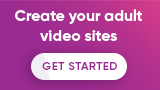
Δεν υπάρχουν σχόλια: